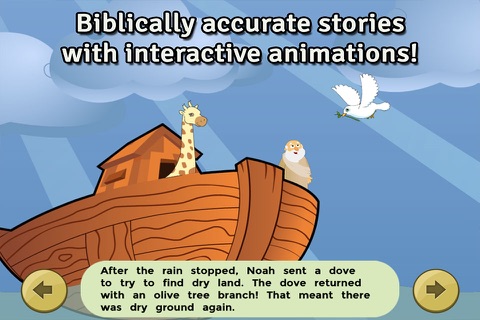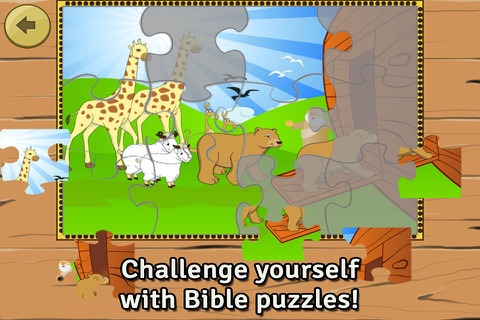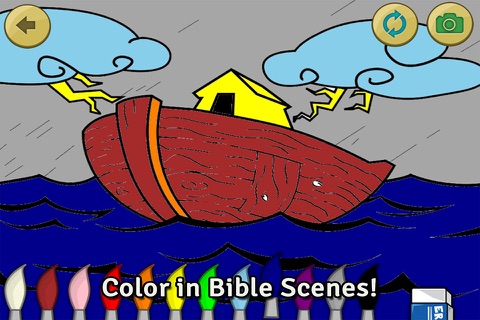Bible Heroes: Noah and the Ark - Bible Story, Puzzles, Coloring, and Games for Kids app for iPhone and iPad
Developer: Kingdom Media LLC
First release : 30 Apr 2012
App size: 36.89 Mb
From the makers of the #1 Bible Story series on the App Store. . .
Download this interactive app to read the Bible story of Noah, play building the ark and match the animals, color, and sing!
Witness the last days of a world so wicked that its own Creator must cleanse it with a flood.
A world where only one man, Noah, remains faithful to God.
And where the future of all mankind will depend on one mans obedience.
Will you join the adventures of Noah as he obeys Gods command to build an ark of dry land?
For kids:
One of the only apps that seamlessly integrates story and activities to create a truly engaging and interactive experience for hours of great Bible instruction and fun!
For parents:
A unique "Parent Portal" that helps you take an active part in your childs Bible learning.
What’s inside:
- READ: Read or listen (with text highlighting) to a Biblically accurate account of Noahs faith in God. Explore a colorful backdrop of illustrations and touch animations that bring Noah’s story to life. Each story features direct scriptures from the Bible and a closing lesson to reinforce key concepts.
- PLAY: Engage in integrated activities and games as you journey into Noahs world. Help Noah build the ark piece by piece (2 levels) and help him match each of two animals (2 levels).
- COLOR: Recolor Noah underneath the rainbow the way you imagine it (then take a picture to send to Grandma or share with your friends on Facebook)! (1 page for free; all pages for 99 cents)
- SING: we bring you a song about Gods Power in karaoke style in partnership with the Child Evangelism Fellowship!
*******************
SUPPORT:
Q: Why can’t I hear the sound?
A: Check the Side Switch on the upper right corner of your iPad/iPhone and make sure that the orange dot is not showing. Turn up the volume using the buttons on the right side of your iPad/iPhone.
Email us: [email protected]